1. Select START --> RUN.
2. enter "cmd" and press enter.
3. Type the drive name in which you ve the problem and click enter.
(say if the problem is in C drive enter "C:\")
4. Enter "attrib -s -h - r *.inf".
5. Enter "del *.inf".
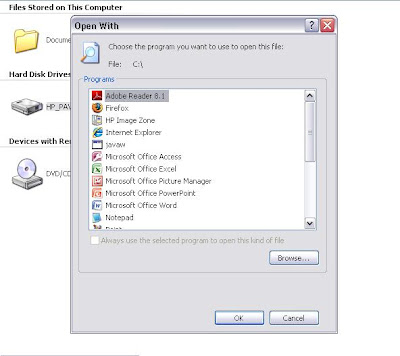 Now try opening the drives.
Now try opening the drives.I had the problem in my computer. Now i deleted the autorun.inf file and now the problem is solved. Try it!!!
No comments:
Post a Comment